Book Review: Digital Painting Techniques: Practical Techniques of Digital Art Masters
Digital Painting Techniques is from 3D Total and Focal Press, the same people who also published the Digital Art Masters series. The presentation format is slightly similarly to the workflow coverage of the Digital Art Masters series but here it goes a bit further showing what software tools are used.
There are 8 chapters with a gallery at the back. Each chapter comes with a few tutorials. The chapters are:
- 1. Speed Painting
- 2: Custom Brushes
- 3: Matte Painting
- 4: Creatures
- 5: Humans
- 6: Environments
- 7: Sci-Fi / Fantasy
- 8: Complete Projects
This book is certainly not for the beginners. It assumes basic knowledge of art and software, in this case Photoshop primarily. For example, when painting skin tones, you're supposed to know how to differentiate tone values, while the book will show which tools and settings to use to create those tones.
Some of the tutorials are a bit too complicated to be followed — these guys are professionals. The good thing is the steps are broken down to explain how the effects are achieved. The chapter on creating brushes is great because it shows how you can build your own brushes to mimic the paint effects and textures in the examples.
The variety of the tutorials is great because the number of artists included. While the continuity suffers a bit because of that (no big deal), you get to see lots of different techniques. The tutorials provide insight into the creation process.
One downside of the book is the layout. Finding referenced images can be tricky because they aren't placed logically. It gets a bit tiring because it's like that throughout this 288-page book.
This book is great for intermediate to advanced 2D artists, concept artists, illustrators and matte painters. You can check out the page by page preview on 3D total.
For beginners, you'll want to check out ImagineFX's Fantasy Workshop: Mastering Digital Painting Techniques.












Visit Amazon to check out more reviews.
If you buy from the links, I get a little commission that helps me get more books to feature.
Here are direct links to the book:
Amazon.com | Amazon.ca | Amazon.co.uk | Amazon.de | Amazon.fr | Amazon.it | Amazon.es | Amazon.co.jp | Amazon.cn
日本语 Japanese translated edition is also available: Amazon Japan
Comments
OOO i been searching a book
OOO i been searching a book like this since Fantasy Workshop: Mastering Digital Painting Techniques. Will definitely get it.
Thanks
Glad you reviewed this one,
Glad you reviewed this one, cheers. Shall be getting it next week. Hurrah!
I bought this book a while
I bought this book a while ago. I rarely use it. My review on it is that the pictures are excellent, but the directions are kind of vague on explaining how to paint a certain way of create a drawing. Also it's more for Photoshop CS4 and I just have Photoshop Elements 6.
Since the files are not
Since the files are not available for download, can you please provide them via email?
Thank you!
@Anonymous
In reply to Since the files are not by Anonymous (not verified)
@Anonymous
You can download the files here
https://www.3dtotalpublishing.com/resources/


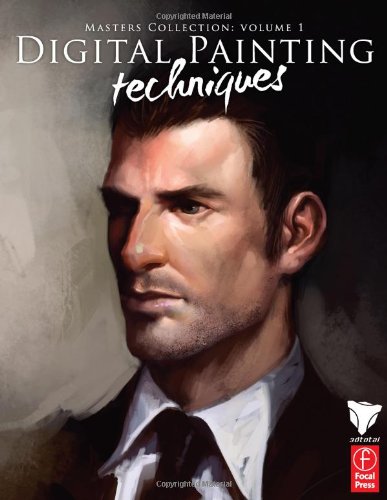


Add new comment