Book Review: The DC Comics Guide to Digitally Drawing Comics
Artist author Freddie E Williams has been creating comics digitally since 1999. He has put together this great resource targeted at those who intend to create comics on the computer, or looking for ways to streamline their digital workflow. You must already know how to draw to get the most out of this book.
Three types of workflow are discussed, namely the All-Digital Workflow, Pencil Hybrid Workflow and the Ink Hybrid Workflow. You can choose between these three to best suit your working environment.
Every tutorial in the book is explained step-by-step with screenshots and concise instructions. The software used here is Photoshop, but the version is irrelevant. It's easy to follow along as he explains on how to create your own Master Page template, or from creating drafts up to the final inking stage. Nothing is left out.
The best part about this book is it highlights all sorts of ways to harness the power of using the computer, fully taking advantage of what it can be made to do. There are chapters on creating brushes, textures, effects, templates for props and many more. You can see how all of these are used in real examples. There's even a section on creating Actions and Droplets to reduce repetitive tasks, which is an incredible time saver.
There are loads of tips everywhere. One particular one helped me very much. There are times when I draw two characters but they are of a different size. So I scaled one up but now the thickness of the line is also scaled up. This book even has a solution to make that line thickness match!
The only thing this book doesn't cover is perhaps colouring tips. That shouldn't be a problem after you've mastered all the techniques in the book anyway.
This book is really good. You're bound to learn something regardless of your level in art. And if you have only been using the computer lightly for comic work, this book will present to you all sorts of possibilities.









Visit Amazon to check out more reviews.
If you buy from any Amazon links on the blog, I get a little commission that helps me get more art books to feature.
Places to get The DC Comics Guide to Digitally Drawing Comics:
Amazon.com | Amazon.ca | Amazon.co.uk | Amazon.fr | Amazon.de | Amazon.co.jp
Comments
do you think this book good
do you think this book good for working digitally generally? or only for working on digital comics?
@Anonymous Those who draw
In reply to do you think this book good by Anonymous (not verified)
@Anonymous
Those who draw comics or just any sort of line drawings will benefit more from this book. Some of the tips are general to digital work.
dc got another book that
dc got another book that focus on coloring actually
thanks for the video. the
thanks for the video. the "out of focus" edges don´t help, though.
your lower third at the start of the video could vanish much sooner. it hides a lot of the content for much too long.
I was hoping you would post
I was hoping you would post the review for this book! Thanks :D Is there any chance you'll review the other books in 'the DC guide to' series?
Great blog, great review o/
@Anonymous The video's just
@Anonymous
The video's just to help people get a feel of what's inside. Even if I fit everything in nicely without cropping or rotating, not everything would be seen as the pages are flipping.
Anyway, there are static pictures.
@Drewstwitr
I'll try to see if I can get them reviewed. Even so, the reviews won't come out that fast. They are quite a lot books.
I tend to focus more on recent books, especially those that don't have any reviews.
Meanwhile you can check out the reviews on Amazon.
@Parka I understand, the
@Parka I understand, the priority are the new books, the some books in the series are quite old. :S
I read the other reviews, but I'll be waiting patiently for your reviews :D
thanks!

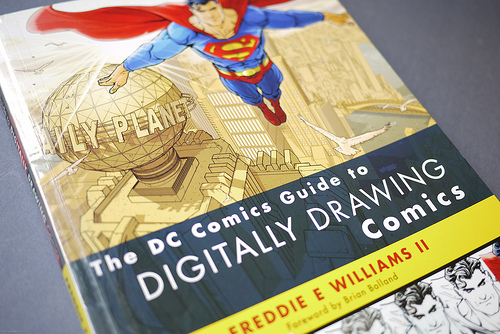
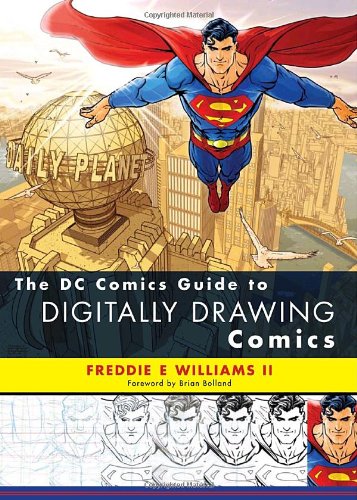


Add new comment