Review: DRAW: Inoue Takehiko
DRAW is a two-disc DVD that goes behind the scene to look at how Inoue Takehiko draws his comics, specifically Vagabond. There's also a non-detachable booklet containing a few pages of sketches, the manga and his work area.
Unfortunately for me, the two discs are region code 2 which I cannot play. I gave up after going through multiple media players on both Windows and Mac but to no avail. So I can't really tell you what's exactly on the discs themselves.
On the back of the package it says the total playtime is 175 minutes and there are English subtitles, that's if you can play it in the first place.
Anyway if you do a search on "draw inoue takehiko" on Youtube, you should be able to see some related videos.
I can't recommend this unless you've very sure you can play the discs despite the region code. DVD region coding is just silly.







You can find this book on Amazon Japan. If you buy from the link, I get a little commission that helps me get more books to feature.
Comments
To play them you have to
To play them you have to switch the region coding on your drive or player. This can only be done a handful of times before it's stuck that way, though. A friend of mine picked up this set yrs ago and that's how he was able to play them on his laptop. I seem to remember that this is the set where the guy interviewing Inoue...instead of asking questions, he gushes like a fanboy the whole time. I'd watch it on mute. ;)
Hey! There's a program called
Hey! There's a program called DVD Fab which can rip your DVDs and remove the region coding. I've used it quite a lot of times to rip my american DVD' (I'm from Europe) and it works every time. You could give it a try if you want;)))
I'm not sure if using VLC
I'm not sure if using VLC Media Player would help in this case, but you may have another option. You could use DVD Decrypter to rip the DVD image onto your computer (which bypasses the whole region code issue). Once you have the DVD image file, you could load it up through Daemon Tools Lite, and then play it through a media player like VLC. Be sure to give VLC a try first though.
I agree the DvD region code
I agree the DvD region code is very silly. There was no region code on the HD DVD but Bluray won. That's too bad.
@Lemon: Many Blu Rays still
@Lemon:
Many Blu Rays still are codefree.
And i suggest just buy another drive and set it on Region 2 - that's what I did with Region 1 :D. The DVD drives are so cheap now, it's the easiest way if you ask me.
here is the solution: a
here is the solution: a little program called "anydvd" removes the coding "on the fly". just start it up and you can play whatever you like. you don´t have to rip the disc or anything.
i´ve been using it for years. it´s just great.
https://www.slysoft.com/en/anydvd.html

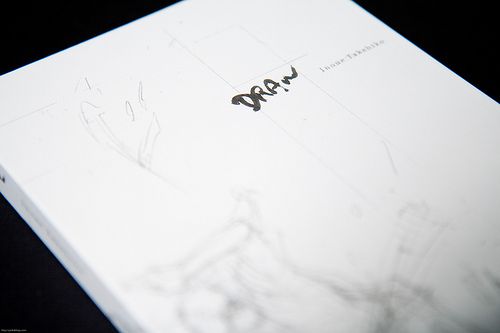



Add new comment