Should you upgrade from Tab S8 to Tab S9
I've already placed an order for the Samsung Galaxy Tab S9 Ultra, but should you?
The main reason why I'm upgrading is because I review tablets for digital artists. If I don't review tech products, I won't upgrade because it's just spending money to get a new tablet that does the same things your current tablet can do. Many reviewers hype up the product to entice you to buy. And the generous trade-in offers from Samsung are quite tempting.
Price
Here are the official retail prices for the various models

Wifi models
- Tab S9 (8GB 128GB) - SGD 1128, USD 799
- Tab S9 Plus - SGD 1388, USD 999
- Tab S9 Ultra - SGD 1688, USD 1199
The LTE models cost SGD 200 or USD 150 more. I'm from Singapore which is why SGD is listed.

Different countries have different deals. E.g. Samsung US offers double the amount of storage for the same price. In Singapore, the included goodies are keyboard case, mouse and a 45W charger.
Here are the prices for the Wifi models of Tab S8 Ultra from 2022:
- Tab S8 (256GB) - SGD 1188, USD 699
- Tab S8 Plus (256GB) - SGD 1538, USD 899
- Tab S8 Ultra 5G (256GB) - SGD 2188, USD 1099
It seems like prices have increased for USA. In Singapore, the price has dropped quite significantly and I totally did not expect that nice surprise.
I bought the Tab S8 Ultra 5G for SGD 1528 with a trade-in offer, and it came bundled with a keyboard case and a 512GB external SSD.
I bought the Tab S9 Ultra wifi model for SGD 453 (USD 340) after trading in the Tab S8 Ultra for SGD 1135 ($885 + 250 overtrade bonus) and adding a $100 coupon from a Samsung newsletter I signed up.
If you disregard the trade-in offers, the SGD 1688 or USD 1199 for the Tab S9 Ultra is very competitive to the M2 iPad Pro (256GB) which is SGD 1866
Here are the prices compared to other tablets:
- Tab S9 Ultra wifi (256GB) - SGD 1688, USD 1199
- M2 iPad Pro 12.9 (256GB) - SGD 1866, USD 1199
- Surface Pro 9 (256GB) - SGD 1649, USD 1099
Samsung S Pen is included but Apple Pencil 2 and Microsoft Surface Slim Pen 2 are not included. And Samsung still has the microSD card slot and has the largest display. Samsung's pricing is very competitive.
Display
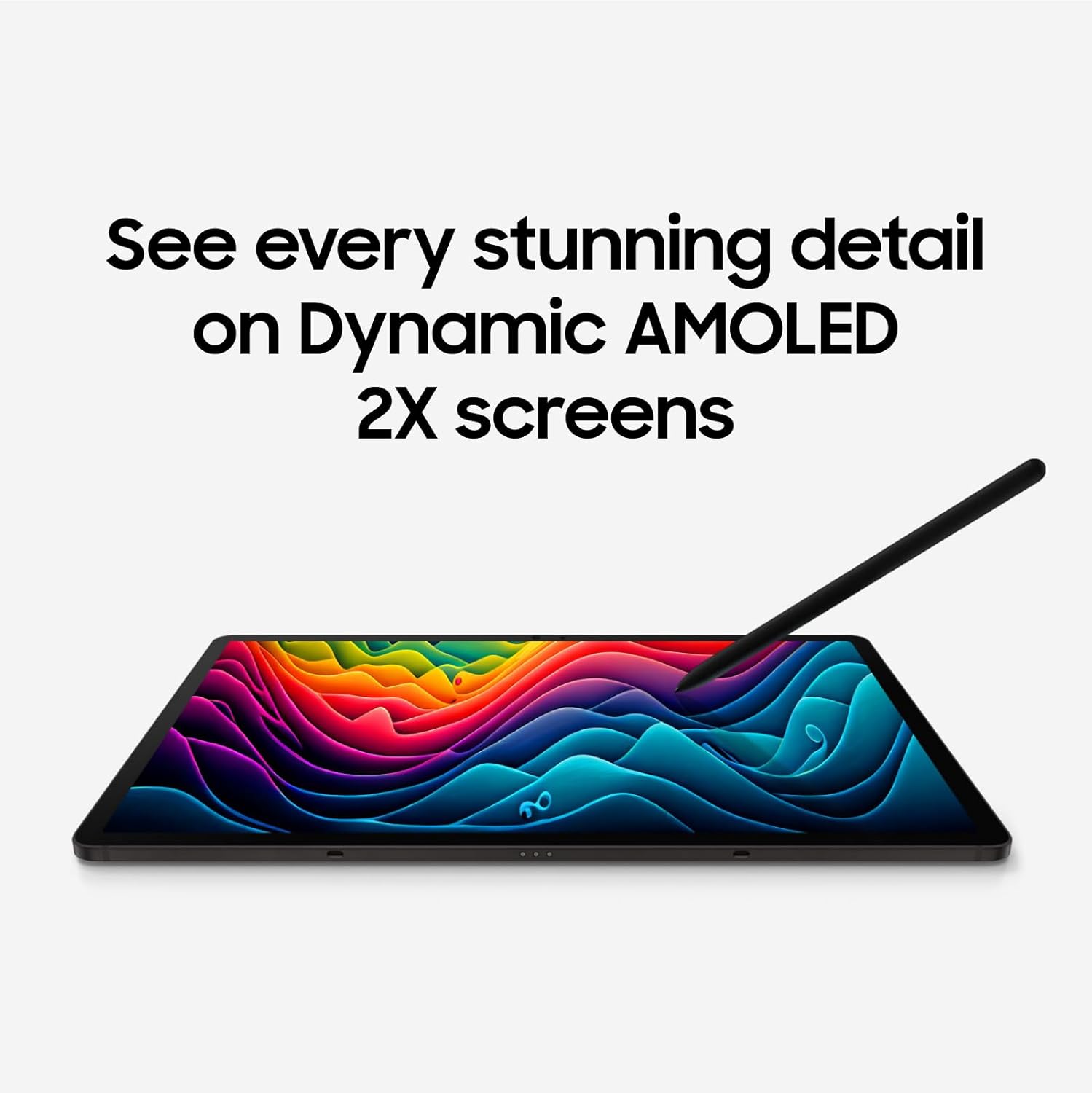
Galaxy Tab S9 Series have maximum brightness of 420 nits with peak brightness of 750 nits for Tab S9, 650 nits for Tab S9+ and 930 nits for Tab S9 Ultra.
Maximum brightness of Tab S8 LCD is 500 nits and Tab S8 Plus and S8 Ultra have 420 nits. Peak brightness is not advertised. 420 nits is still capable of showing off true HDR effect since the contrast ratio for OLED displays is 1,000,000:1. Tab S9 series tablets will have even better HDR effect since the peak brightness is higher.

The other improvement with the Tab S9 display is the use of Dynamic AMOLED 2X (60 ~ 120Hz) with adaptive refresh rate that can vary from 60 to 120Hz depending on the content displayed, and this may reduce power consumption and improve battery life.
Processor
Tab S8 series use Snapdragon 8 Gen 1 processor (1 x 3.0GHz Cortex X2, 3 x 2.5GHz Cortex A710, 4 x 1.8GHz Cortex A510) with Adreno 730
Tab S9 series use Snapdragon 8 Gen 2 processor (1 x 3.2GHz Cortex X3, 2 x 2.8GHz Cortex A715, 2 x 2.8GHz Cortex A710, 3 x 2.0GHz Cortex A510) with Adreno 740

According to benchmarks I've seen (here, here and here), single core improvement is minimal but multi-core improvement is significant. Whether there will be power efficiency is unknown at time of writing.
Pen

The new Samsung S Pen is IP68 rated, dust and water protection.
Samsung has also created a new pen called the S Pen Creator Edition which is designed with textured material for a comfortable grip and a wider tilt angle that makes creating more intuitive. This pen is rated IPX4, water-resistant or sweatproof.
Price for the S Pen Creator Edition is not revealed yet. I will definitely be buying this to compare with the original S Pen and the Staedtler Noris Digital and Lamy EMR pen.
microSD card
There's still a microSD card slot on the tablet.
Huawei, OnePlus and Xiaomi made the wrong choice to remove microSD card slot from their tablets. Those companies basically give people reasons to not buy their tablets.
Camera
Tab S9 only has one rear 13MP AF camera, front 12MP ultra-wide camera. Total 2 cameras.
Tab S9 Plus has rear 13MP AF + 8MP ultra-wide, front 12MP ultra-wide camera. Total 3 cameras.
Tab S9 Plus and S9 Ultra have rear 13MP AF + 8MP ultra-wide, front 12MP + 12MP ultra-wide camera. Total 4 cameras.
The important thing to know is the rear cameras are bigger and may cause fitting problems with Tab S8 cases and stands. This stand will work with any tablet.

Other than the camera, the physical design is quite similar to the previous model. The other improvement is the tablets are now IP68 rated.
Keyboard cover cases

The keyboard cover cases from Tab S8 series will not fit the Tab S9 series tablets due to the larger cameras on the back.
The keyboard itself can still attach to the bottom of the tablet, but the back cover with the camera cutout will not fit because the cameras are larger. There are no reports on whether the keyboard section will still work when attached at the time of writing.
See this video at the 09:45 mark to look at the S8 keyboard on the S9 tablet. The S8 keyboard still works but back cover does not fit.
Speakers
The Tab S9 series has 20% larger quad speakers5 with sound by AKG speaker system and Dolby Atmos immersive sound.
Should you upgrade?

It really depends on how much you value the improvements which in my opinion do not improve productivity except for the faster processor but that will depend on the type of work you do.
It also depends on how good the trade-in offers or bundled deals are in your country.

The Tab S7 and Tab S8 may have limited Samsung UI and security updates going forward, but that does not mean the apps you have will stop working. Samsung UI in 2023 is already quite polished in terms of features so unless there's some groundbreaking feature with Tab S9 from the OS side, I don't think you will be missing out.
If you have already pre-ordered or bought the Tab S9 series, you don't need my approval or affirmation. The Tab S9 is a great tablet, the best Android tablet currently in the market.
Should you get the cheaper Tab S8
The older model is still good if you can but it at a good discount.
At the time of writing, the prices for the Tab S8 tablets are USD 100 off the official retail prices. The discount is not particularly significant personally for me so I would probably go with the Tab S9 series.
Availability
If you want to get the Tab S9 or Tab S8 tablets, consider using the Amazon affiliate links I have below to support my blog and Youtube channel
Tab S8 series
Amazon (US | CA | UK | DE | FR | ES | IT | JP)
Tab S9 series
Amazon (US | CA | UK | DE | FR | ES | IT | JP)
If you are from Singapore, you can find the tablets on Lazada SG and >Shopee SG.
Comments
I previously used the Tab S3
I previously used the Tab S3 and never used any screen protector, no scratches even after six years. But I've read that the screens of the Tab S7/8/9 are quite susceptible to scratches.I'll be drawing lots, so I was wondering if you had any recommendations for screen protectors that won't get in the way of the image quality or introduce parallax while drawing?
@Anna
In reply to I previously used the Tab S3 by Anna (not verified)
@Anna
The thicker glass screen protectors may affect pen drawing performance so just get the thinner ones.
I've used my Tab S8 Ultra for more than a year and there are no scratches. But other Android tablet that I have for one month already have one scratch without much usage.




Add new comment