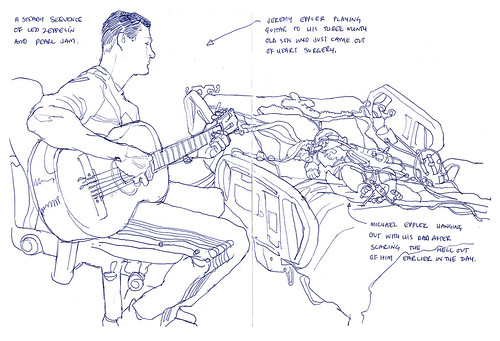Four stories of the heart
Field artist and visual journalist Richard Johnson has put up a wonderful piece of visual journalism at Washington Post on the patients at Children’s National Medical Center. It's powerful and moving. His sketches really captures the mood in a way photographs cannot.
From his own words:
As I sketched this scene of the young family saying goodbye to their dying baby I felt enormous pressure to capture the moment for them. It was an incredibly sad time and I remember quite clearly having to force myself to concentrate on the drawing and not on the emotions of the moment. The internal battle was waged throughout the sketch. Afterwards I closed my sketchbook feeling that my slavishness for detail had drowned out the very emotion I had sought to capture. I felt like I had failed. A few days later though I looked at it again. I realized that my slavishness had captured the moment after all, and then I cried for them. Ballpoint. Probably 40 minutes. Hardest drawing I have ever done.
Watercolor Mixing - Creating Green, Gray, and Violet
Dale Laitinen shares his colour recipes for mixing greens, grays and violets in this video.
Mixing greens
Phthalo Blue + Quinacridone Gold
Cobalt Blue + New Gamboge
New Gamboge + Phthalo Green
Mixing grays
French Ultramarine + Burnt Orange/Burnt Sienna
Phthalo Green + Permanent Alizarin Crimson
Cobalt Blue + Quinacridone Red + Quinacridone Gold
Mixing violets
Cobalt Blue + Quinacridone Red
French Ultramarine + Permanent Alizarin Crimson
French Ultramarine + Cadmium Red
21 Draw Illustrator's Guidebook (Kickstarter)
A year ago, I wrote about 21 Draw's Character Resource book. This year, 21 Draw is putting out another new book, a tutorial book on character design and figure drawing by artists who have worked in the comics, film and animation industry.
Check out the details at https://kck.st/1LPdho9
The Kickstarter campaign closes on 31 Oct 2015.